Google just finished up its I/O keynote, where it announced some pretty major updates to its Pixel lineup and showed off its latest advances in AI. If you didn’t get a chance to watch the event live, we’ve rounded up all of the biggest news that came out of the Google I/O keynote.
Three new additions to the Pixel lineup
:format(webp)/cdn.vox-cdn.com/uploads/chorus_asset/file/24642385/google_pixel_fold_hands_on_7.jpg)
Google’s Pixel hardware took center stage during the keynote, as the company launched three new products: the Pixel Fold, the Pixel Tablet, and the budget-friendly Pixel 7A.
The $1,799 Pixel Fold marks Google’s first entry into the foldable scene, featuring a 5.8-inch OLED outer screen that unfurls to reveal a larger 7.6-inch display that also is an OLED panel with a 120Hz refresh rate. There’s also the new 11-inch Pixel Tablet that’s priced at $499. The device functions as both your typical tablet and a smart display thanks to the included magnetic charging dock that doubles as a speaker.
Lastly, Google updated its midrange A-series lineup with the addition of the Pixel 7A. Just like the Pixel Fold and Pixel Tablet, the device features Google’s Tensor G2 chip, along with a 6.1-inch 1080p display that can run up to 90Hz. The base version of the phone costs $499, but some carriers will have a pricier $549 option that supports millimeter wave (mmWave).
Google Search gets AI-powered “snapshots”
:format(webp)/cdn.vox-cdn.com/uploads/chorus_asset/file/24644289/SGE___Bryce_Canyon_Image__1_.png)
Google Search is getting a major update in the form of something called AI snapshots. Once you opt in to a new feature named Search Generative Experience (SGE), you’ll start seeing AI-powered answers at the very top of your search results for some queries, which can provide more context to your search. You can then narrow down the information in the snapshot with follow-up questions.
These AI snapshots are powered by the updated version of Google’s large language model (LLM) called PaLM 2, something that Google also announced at I/O. The new model is already powering 25 Google services, including the company’s Bard chatbot, and comes with improvements in reasoning, coding, and translation.
Bard is now available to everyone
:no_upscale():format(webp)/cdn.vox-cdn.com/uploads/chorus_asset/file/24646859/Bard_Export_to_gmail_v06.gif)
Speaking of Bard, Google has announced that its AI-powered chatbot is now available to everyone, regardless of whether you were on the waitlist. The company is also adding a host of new features, such as support for Japanese and Korean languages and an easier way to export generated text to Google Docs and Gmail.
There are new dark mode and visual search features as well, and Google plans on adding even more functionality in the future. That includes AI image generation that uses Adobe’s AI image generator, called Firefly, as well as integrations with third-party services like OpenTable and Instacart.
Android is getting AI-powered customization options
:format(webp)/cdn.vox-cdn.com/uploads/chorus_asset/file/24648024/android_14_custom_wallpaper.png)
AI isn’t just coming for Google Search. Google has announced that it’s also bringing new AI-powered features to Android. One of these features, called Magic Compose, will live within Android’s Messages app and give you the ability to reply to texts using responses suggested by AI.
It’s also adding a feature that will let you use AI to create your own wallpaper. Instead of choosing from a set of premade options, you’ll soon be able to describe an image, which your device will then generate using Google’s text-to-image diffusion model. Additionally, Google is launching a Pixel-exclusive feature next month that lets you customize your device with a new “cinematic wallpaper” that adds depth to one of your existing photos.
A new and improved Wear OS 4 will arrive later this year
:no_upscale():format(webp)/cdn.vox-cdn.com/uploads/chorus_asset/file/24644182/Wear_IO23_Blog_Assets_Google_Calendar.gif)
Even though Wear OS 3 hasn’t even been fully rolled out yet, Google is already getting ready for Wear OS 4. Google announced that the updated OS will come with improved battery life, a way for users to back up and restore their watches, and new accessibility features.
Additionally, Wear OS 4 is getting better smart home integrations that will let you adjust lighting, control media, and see animated previews of camera notifications, all from your watch. Wear OS 4 is only available in a developer preview and emulator for now, with full availability coming later this year.
The launch of the revamped Google Home app
:format(webp)/cdn.vox-cdn.com/uploads/chorus_asset/file/24645822/GHA_Spaces.png)
The redesigned Google Home app is no longer in an invite-only public preview and will become available to everyone starting Thursday, May 11th. The overhauled app comes with some major improvements, including a better camera interface, a new Favorites tab, and support for a ton of new device types.
Google Search’s new Perspectives feature lets you get answers from actual humans
Google must’ve figured out that a huge number of users are appending “Reddit” to their searches because it’s rolling out a new Perspectives feature that sources answers from Reddit, Stack Overflow, YouTube, personal blogs, and other sites.
Google Photos adds an AI-powered Magic Editor
:no_upscale():format(webp)/cdn.vox-cdn.com/uploads/chorus_asset/file/24642681/ezgif_4_7120183e00.gif)
Google Photos is getting a brand-new AI-powered editing feature that lets you make pretty significant edits to a photo, like enhancing the sky, moving a person or object, and getting rid of people in the background. It will arrive in early access to select Pixel users later this year.
Google introduces Duet AI for Workspace
:format(webp)/cdn.vox-cdn.com/uploads/chorus_asset/file/24647783/Screenshot_2023_05_10_at_18.35.28.png)
During the I/O keynote, Google also announced a new name for the suite of AI tools it’s bringing to Docs, Sheets, Slides, Meet, and Gmail: Duet AI. While these Workspace features let you do things like compose an email or generate images from text in Slides, they’re currently only available to those who sign up for its waitlist.

















![EC Announces Elimination of Indelible Ink in Upcoming Elections [Video]](https://newsonghana.com/wp-content/uploads/2023/12/image-351-218x150.png)




























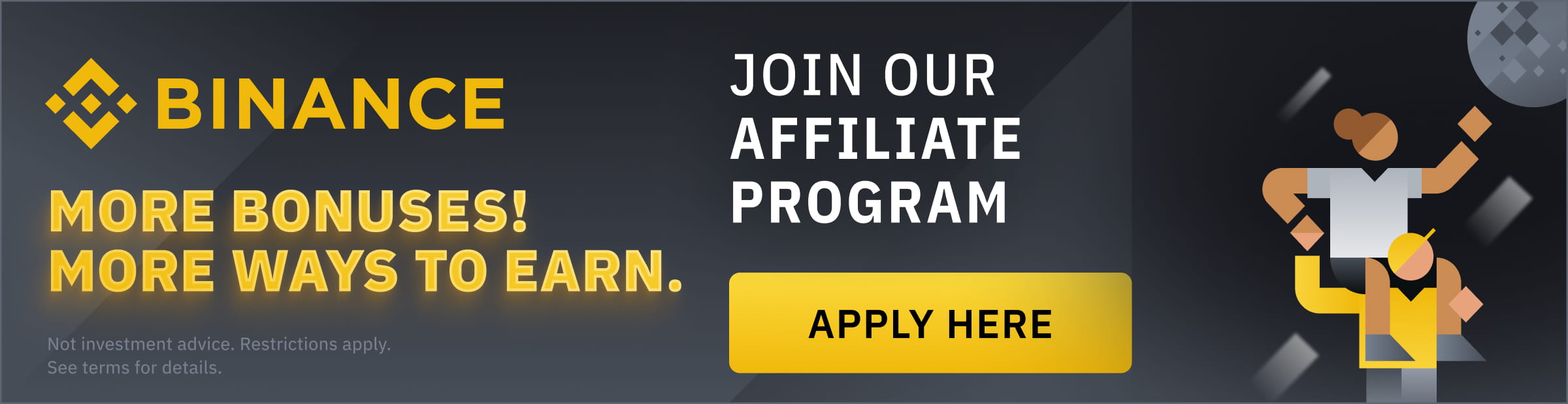








![$5M of Maxam’s fine to go to Appiatse Support Fund – Nana Addo [Photo] Ghanaians doubt ‘Agenda 111](https://newsonghana.com/wp-content/uploads/2021/08/akufo-addo-santo-696x398-1-100x70.jpg)
